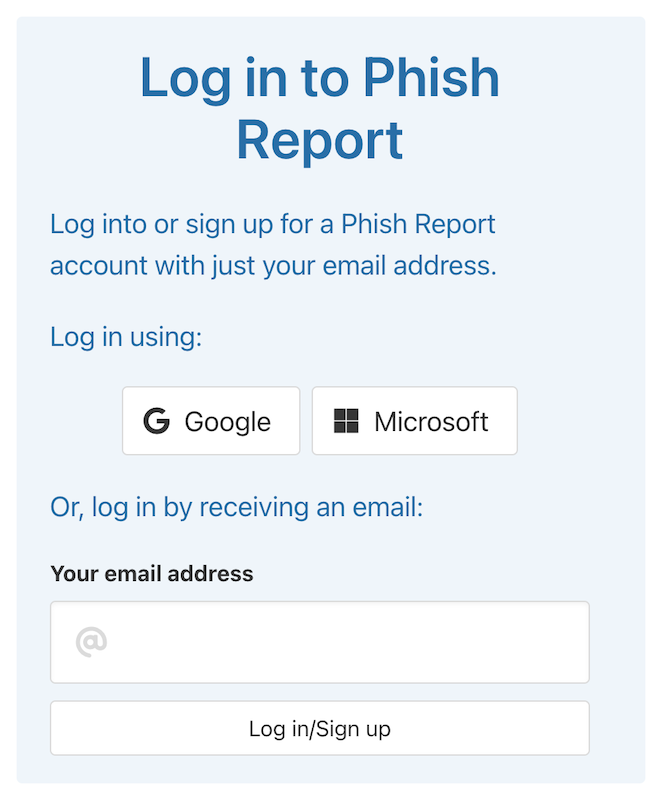To log in to Phish Report, you have the following options:
Option 1: Log in with Google
If you have a Google account, you can use it to log into Phish Report. Simply click the "Log in with Google" button on the Phish Report login page, and follow the prompts to sign in with your Google account.
Option 2: Log in with Microsoft
If you have a Microsoft account, you can also use it to log into Phish Report. Click the "Log in with Microsoft" button on the Phish Report login page, and follow the prompts to sign in with your Microsoft account.
Option 3: Log in with Email
If you prefer to log in with your email, Phish Report provides a unique link to each user that can be used for logging in. When you enter your email address, we will send you a link to your email inbox that you can click on to log in to your account. Please note that this link is only valid for a short period of time and will expire after a certain period.
That's it! Once you've successfully logged into your account, you'll be able to access all of Phish Report's features and services.