
How to harden your login page against cloning

Cloning a login page in order to make phishing sites takes only a few seconds. There's a good chance the browser you're using right now has this functionality built in:
File -> Save page as -> Web page, single file
That's all it takes to save a perfect replica of your login form as a single HTML file.
From there, the phisher just needs to add a way to save the entered credentials, and they've got a simple phishing kit ready to deploy.
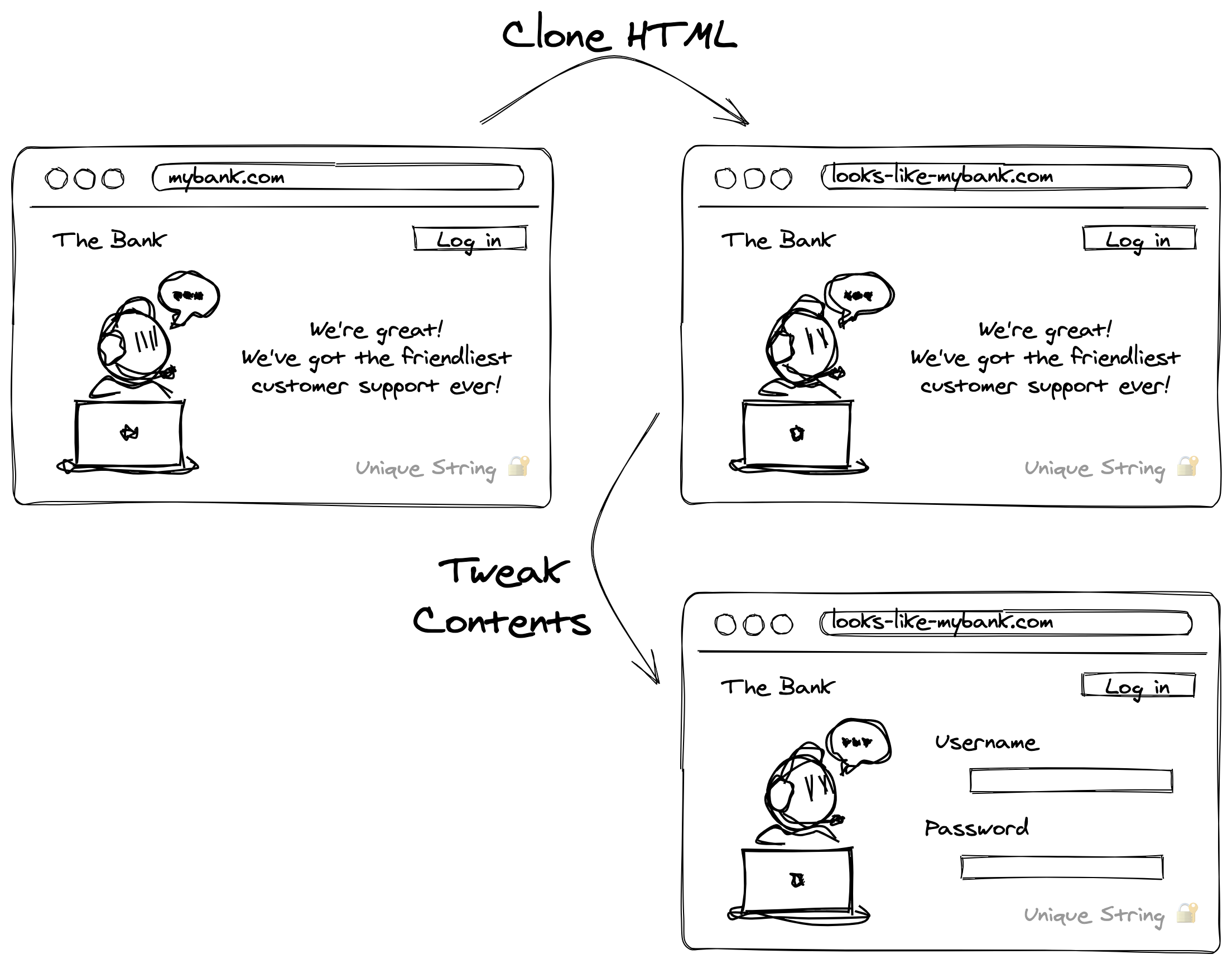
Can you prevent your website being cloned?
Unfortunately, no. The HTML, CSS, and JavaScript that make up your website inherently need to be available in order for browsers to display your website to users. But this means your content can also be copied and abused by someone else. There's no way to prevent your website being cloned, so instead you need to focus on detecting when this has happened.
Anti-cloning techniques
While you can't prevent your website being cloned, there's a few techniques which can help detect when a phisher sets up a clone of your website.
In essence, these techniques work because the cloning process phishers use is too good: it replicates not just the look of the page they want to copy, but also any hidden traps you've added.
Install beacon assets
What if a phishing site directly sent you an alert when it was set up? That's what beacon assets (sometimes called honeytokens or "trust badges") give you.
The idea is to include assets in your pages that you know should only ever be loaded by pages on your domain name.
Then, when a clone of your website is hosted on a different domain, if these assets are still loaded you'll be alerted to this by the request's Referer header:
if your beacon is installed on login.brand.com and you start seeing requests from brand-login.com you've found a clone!
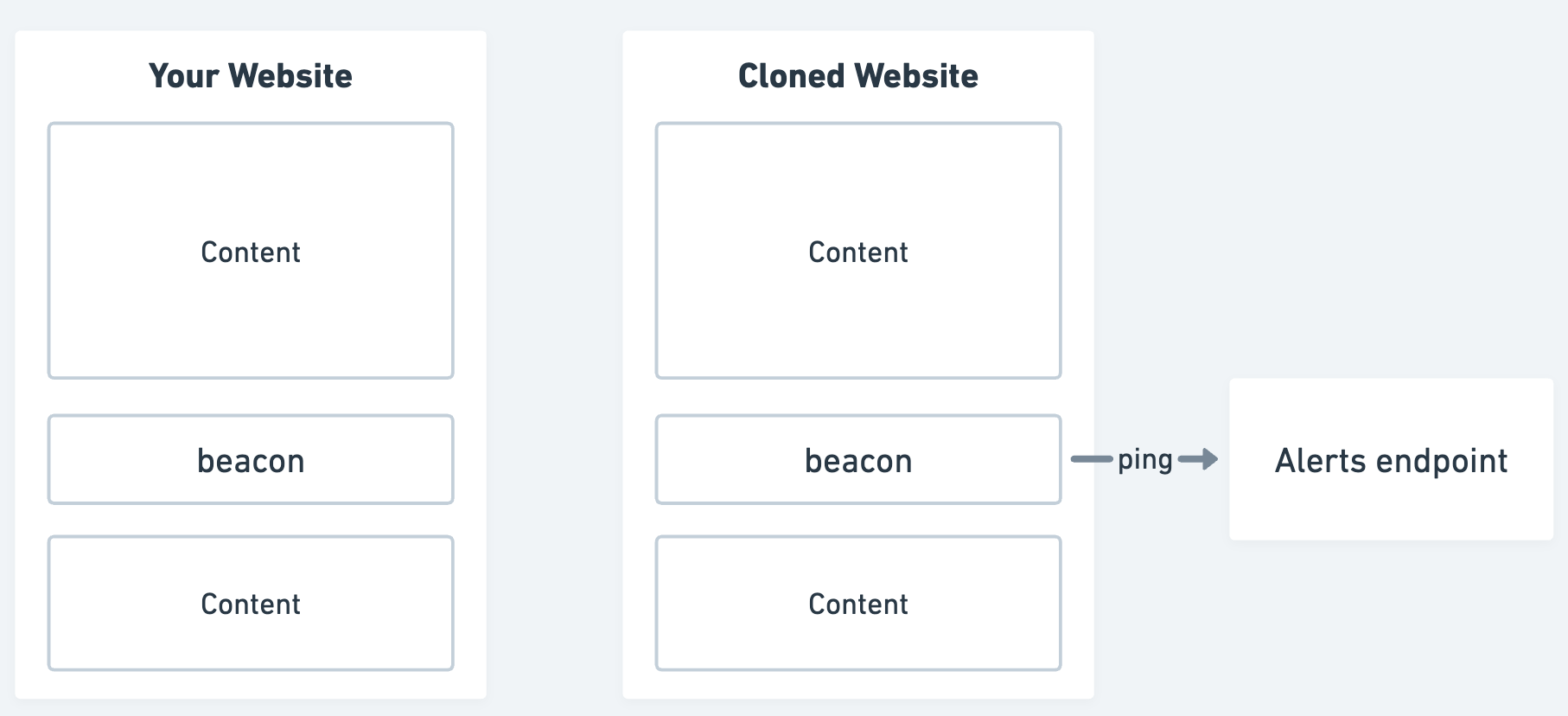
JavaScript beacons
JavaScript beacons are the simplest to set up as you can filter out expected domain names within the beacon itself.
All you need is an endpoint which will raise an alert, and a small snippet to make a request to that endpoint:
if (document.domain != "login.brand.com") {
var l = location.href;
var r = document.referrer;
var m = new Image();
m.src = "https://brand.com/your-alerting-endpoint?l="+
encodeURI(l) + "&r=" + encodeURI(r);
}
This snippet can easily be hidden in amongst your website's normal javascript where it'll be hard for a phisher to find and remove it. Any time it's run on a domain which isn't your real login page, it'll send you an alert containing:
- The current page (i.e. the URL of the phishing site)
- The referrer (i.e. how the victim got to that page)
You can use a service like Thinkst's Canarytokens to handle the alerting for you but, the presence of the canarytokens.com domain in code makes it fairly obvious this is a security feature and not just a normal part of your website.
For best results, it's always better to use your own infrastructure so you can more seamlessly blend in.
CSS URL beacons
Depending on how your website is made, a phisher might be able to simply delete all the JavaScript (including your beacon) and still have a genuine-looking phishing page. So it's important to have a couple different types of beacon to maximise the chance that one will make it into the phishing kit.
Although website cloning tools try to output a completely standalone copy of a website, there's usually a limit to how far in a chain they'll explore.
When your website directly includes an image (like your logo: <img src="/logo.png">) the cloning tool will download that image and embed it in the page.
But, many tools fail to embed more deeply nested assets like those requested via CSS:
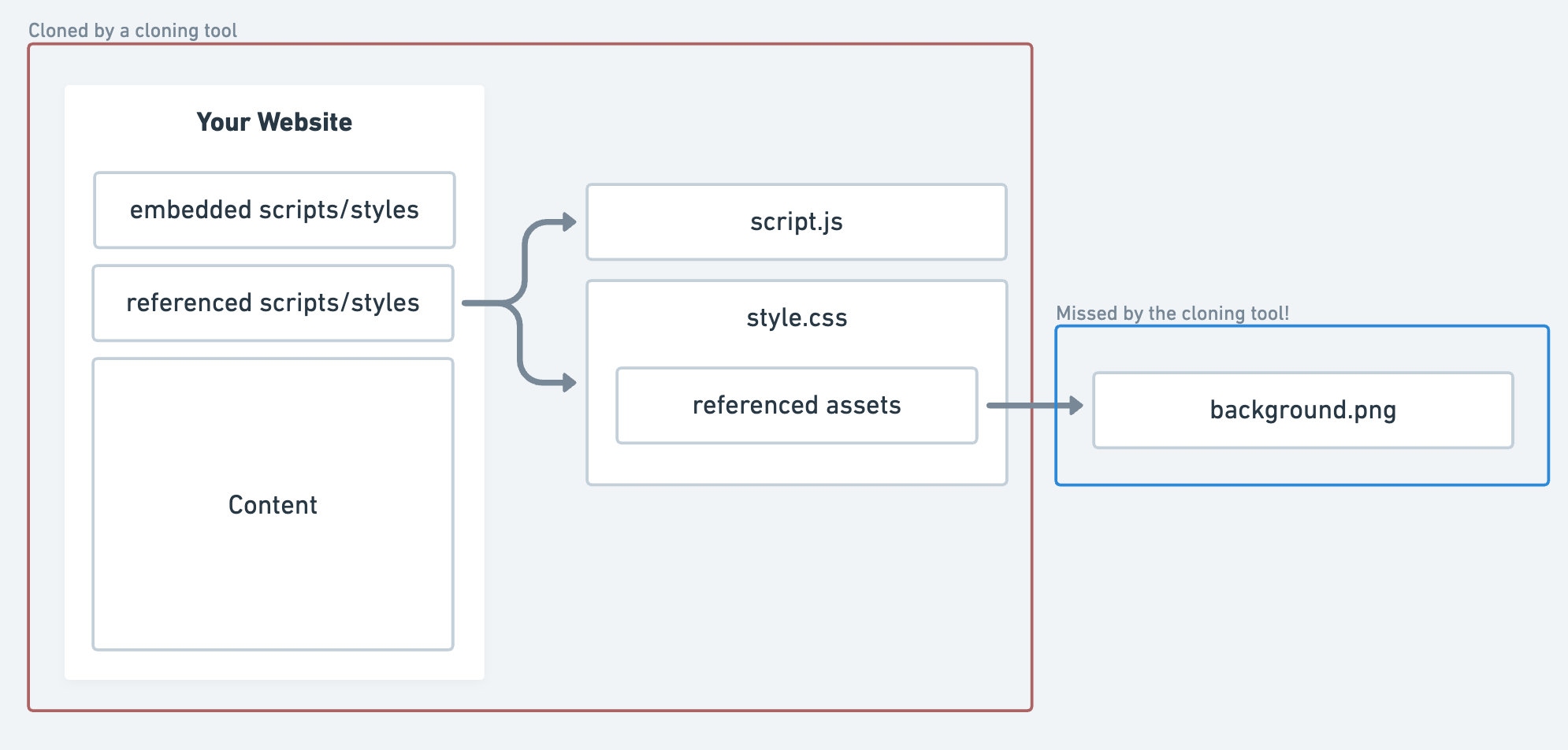
Using this fact, you can create a double-indirected asset by including this snippet in your CSS file:
.some-innocuous-element {
background-image: url("https://brand.com/your-alerts-endpoint.png")
}
While this snippet itself will get cloned, many tools don't go deeper and clone the image URL referenced by the CSS.
Unlike the JavaScript beacon, this background image will get loaded even on your real login page (so make sure it's either an invisible image or something that won't disrupt the page) but you can tell via the Referer header whether it's being loaded from your legitimate domain or from a clone.
Embed high-entropy strings
Eventually a clever (or lucky) enough phisher will create a clone of your website that avoids triggering any of your beacon assets. For these sites, while you won't be directly alerted to them, you can still make it very easy to detect these clones.
It's very simple to create a string which appears nowhere else on the internet.
A simple randomly generated UUID like F6CAD066-82B8-4A52-ACD4-586251506962 contains 122 bits of entropy meaning there's 2122 possible values.
The number of possible UUIDs means there's effectively zero chance that someone else will randomly generate the same UUID as you.
Therefore, if you include a random UUID on your login page and you see that UUID appear on another website, it's overwhelmingly likely that it's because that site is a clone of yours.
Depending on the technologies you use on your website, you may already be including high-entropy strings in your pages. See our guide on detecting phishing sites using high-entropy strings for a full list of sources.
Ensure you include non-generic text
Even if a phisher diligently removes all your beacons and any high-entropy strings you've included on your website there's still parts of your site they're likely to leave alone. Text like:
- Your page title
- Help text on your login form
- Footer text like "© Brand Ltd 2023" or your company's legal information
These are all important elements that make your login form seem legitimate so a phisher will leave them alone in order to make their clone more believable.
If you have a custom page title like "Login | Brand", you can detect sites with that title which aren't on your domain. In IOK, that rule would be written like:
detection:
loginTitle:
title: "Login | Brand"
realHostname:
hostname: "login.brand.com"
condition: loginTitle and not realHostname
What to do when anti-cloning techniques stop working
These anti-cloning techniques work very well against lower-skilled phishers, but eventually someone will come along and create a phishing kit which doesn't include any easily identifiable fingerprint.
At this point you might need to switch focus towards:
- Finding phishing domains just based on the hostname
- Getting a copy of the phishing kit and then finding vulnerabilities you can use to disrupt the phishing site
Ultimately your goal is to make that specific phisher give up and move on to another target.
Want more insight into phishing kits?
Start a trial today.
More posts from the Phish Report team
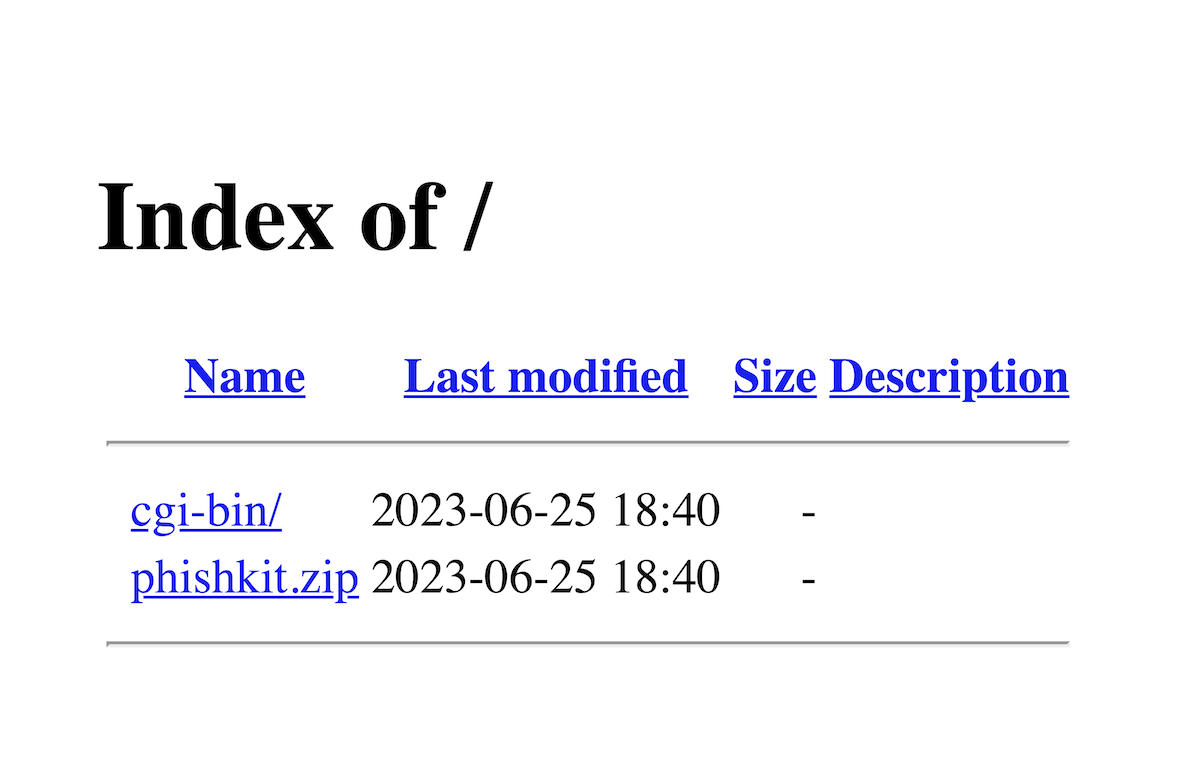
How to find and download phishing kits
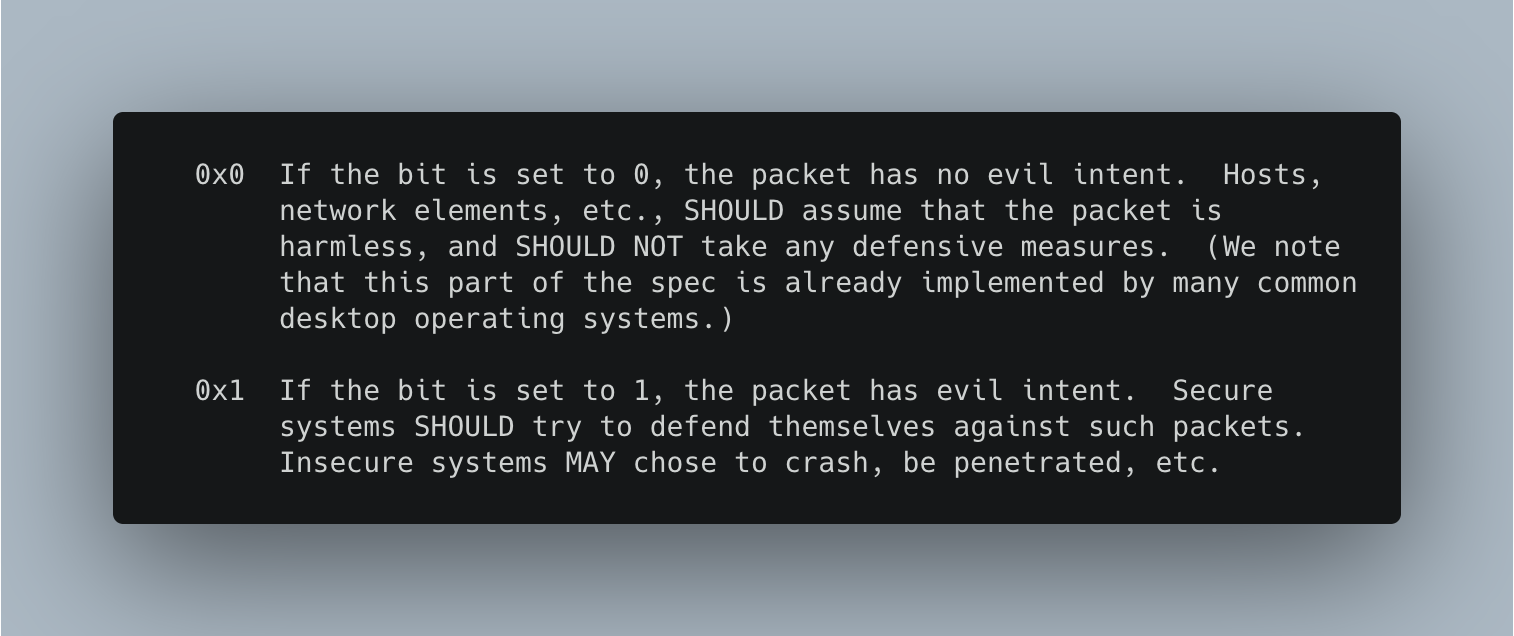
Detecting phishing sites with high-entropy strings
