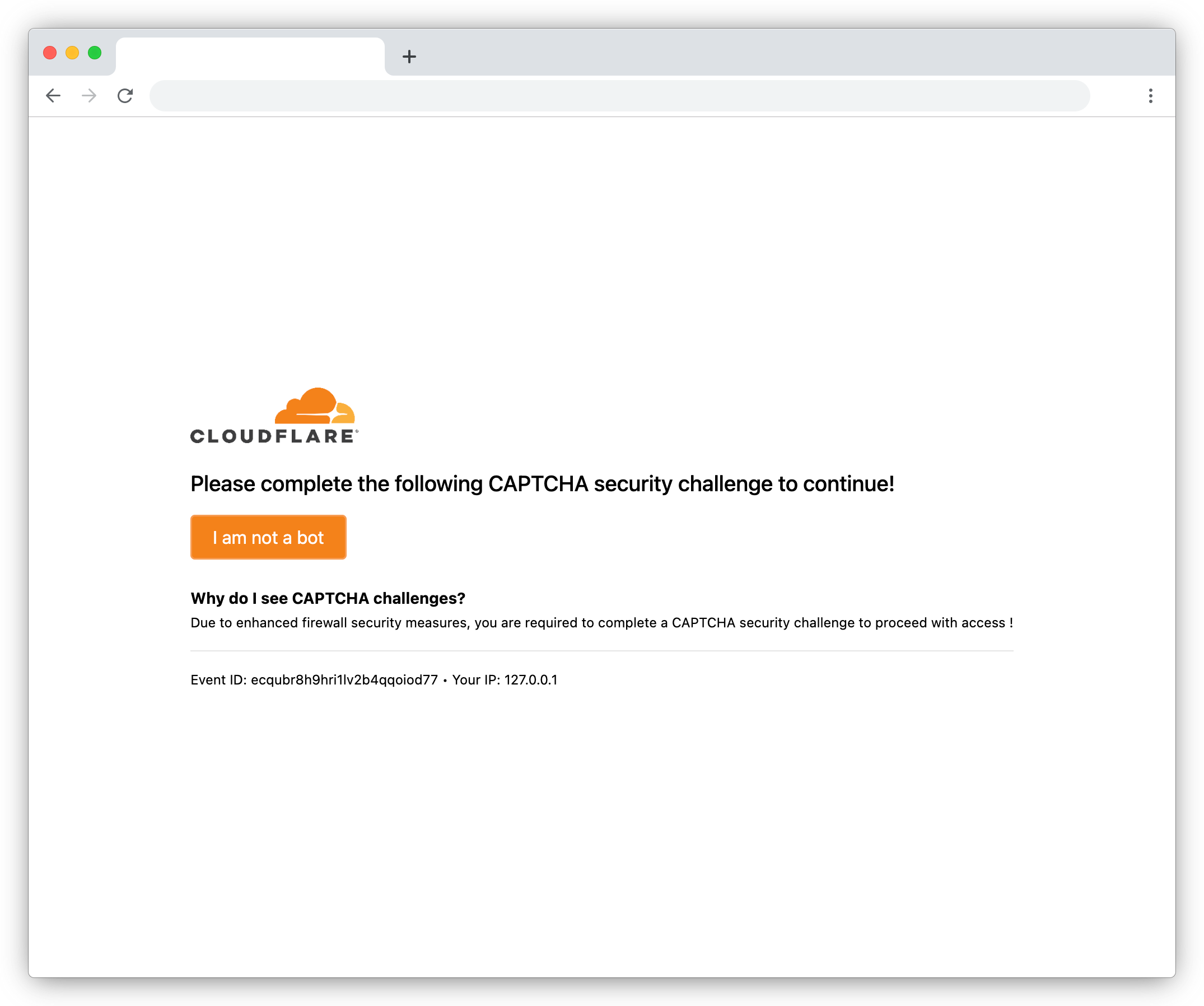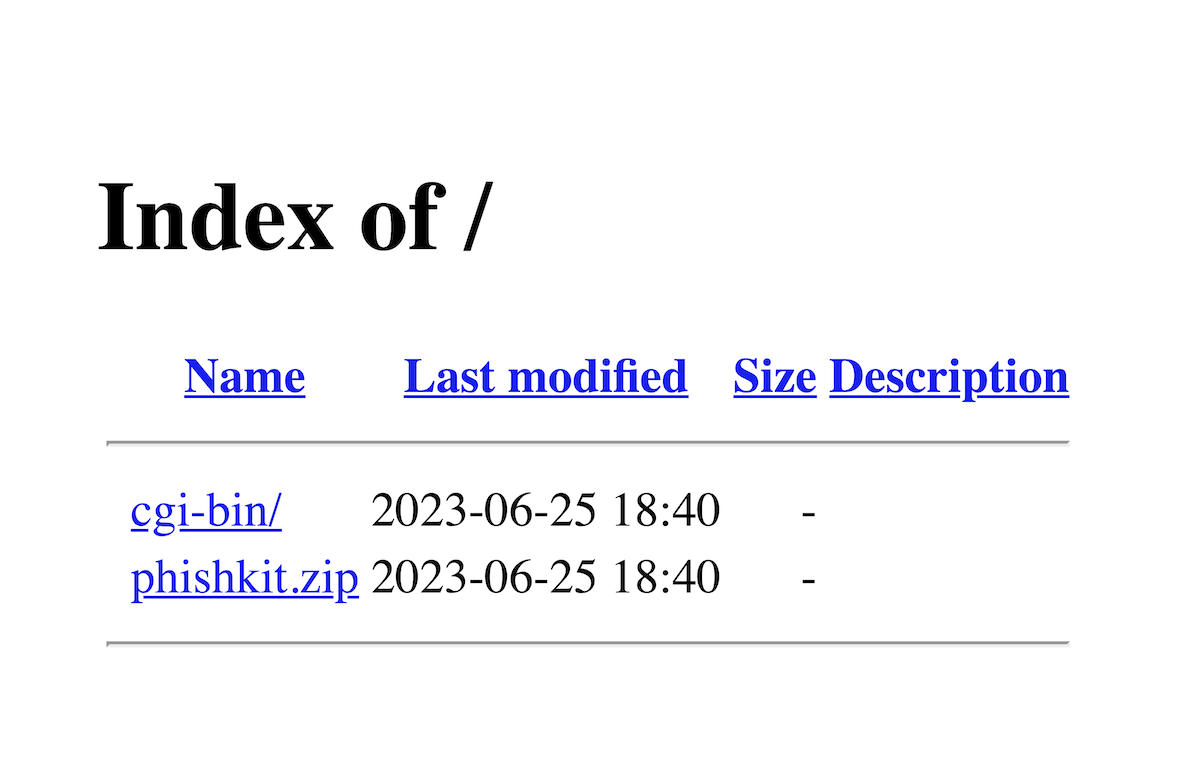
How to find and download phishing kits

Phishing kits are generally sold on underground forums and can be tricky (at least ethically!) for defenders to acquire. But when you're tackling a phishing campaign, having a copy of the threat actor's phishing kit is immensely useful.
With access to the phishing kit source code, you're no longer beholden to the hosting providers to take the site down, you can perform some countermeasures yourself. Whether it's an unprotected log file (telling you exactly which of your users have been compromised), or the password for the admin panel (letting you take the site offline), there's often vulnerabilities in these kits which are useful to defenders.
Luckily, through a combination of luck and threat actor incompetence, phishing kits can reliably be acquired from the phishing sites themselves.
Techniques for finding phishing kits
There's two main ways to find phishing kits: be early, or be lucky.
Get there before the kit is deployed
The first and most reliable way to acquire phishing kits is to grab them while the phishing site is being set up.
Phishing kits are overwhelmingly distributed as ZIP files and deployed to a webserver like this:
kit.zipis uploaded to the webserver (often using a web UI like cPanel's File Manager)- The phishing kit files are extracted
- Any setup or installation steps are completed (only for more advanced phishing sites)
kit.zipis deleted. The phishing site is now fully active.
To download the phishing kit, you'll need to strike in the short window between the kit being uploaded and it being deleted again. This is usually only a matter of minutes!
But actually, downloading the kit is often the easy part. The tricky part is finding a phishing domain before it's been set up.
Why don't phishers extract the kit before uploading?
Partly tradition (phishers are generally very low skilled so these sorts of habits proliferate), but also technical limitations. Luckily for us, cPanel (one of the most common web hosting control panels) only supports uploading single files, not folders!
Finding a phishing site before it's active
Essentially the only way to find a phishing domain before it's been set up is using Certificate Transparency logs. These contain every HTTPS certificate issued (which, importantly, contain the domains they're valid for) and are far more real-time than other sources like newly-registered domain feeds (which are only updated daily).
Many hosting providers automatically issue an HTTPS certificate for you when creating a website so there's good chance phishing domains end up in these logs before the phisher has had time to finish setting them up.
Wading through the millions of certificates is a challenge, but our guide on how to detect phishing websites in real-time using open source is a good introduction.
You'll know you've got a good candidate when you see a default directory listing page like this:
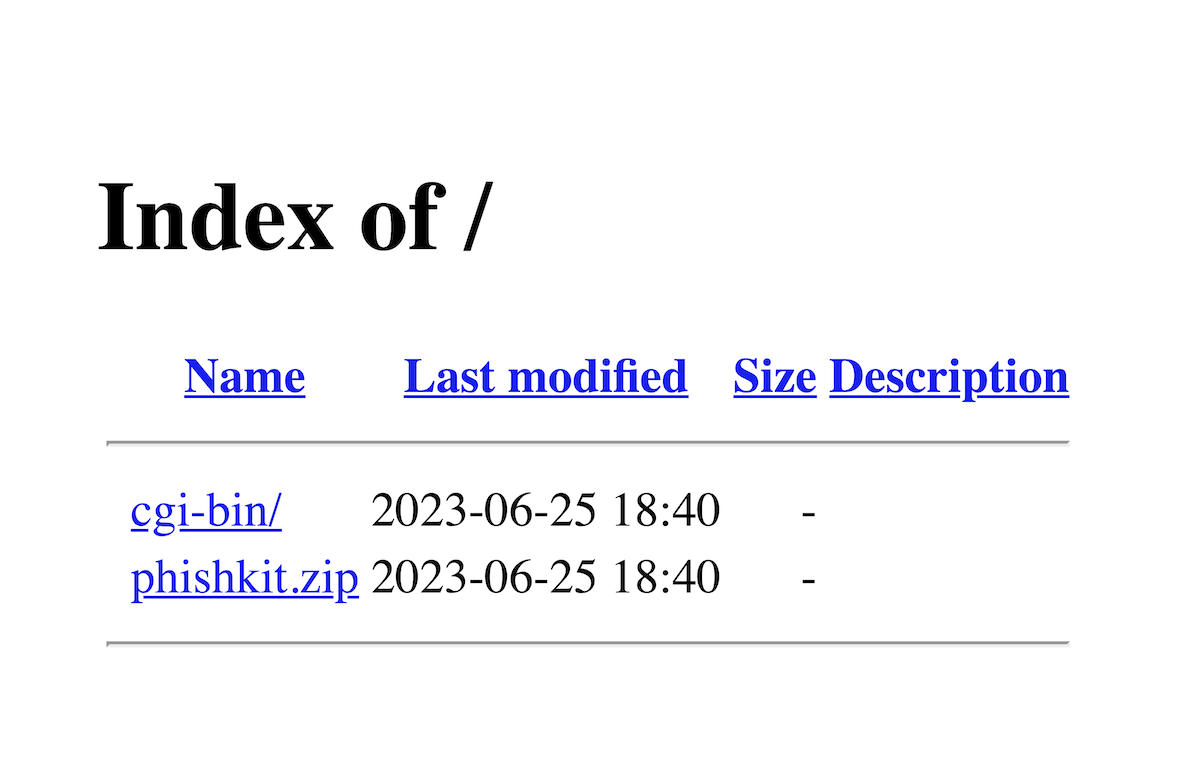
Waiting for the kit to be uploaded
Once you've found a future phishing site, you just need to keep checking it, waiting for that ZIP file to be uploaded.
Rather than sitting manually refreshing the page, you can use a basic script like this:
$ watch -g `# Run repeatedly until the output changes` \
curl --silent phishing-domain.com; `# Fetch the phishing domain and print out the HTML`
echo -ne '\007' # beep! Alert the user that the contents have changed
Once the contents of the directory listing changes, you need to act fast to download the kit (or ideally have your script do this automatically too).
Guess the filename
While phishers are supposed to delete the phishing kit ZIP file after setting up the site, many forget to do so. This gives us another opportunity for retrieving kits.
Easy mode: directory traversal
Sometimes phishing pages aren't hosted at the root of a domain, but at a sub-path like account-login.com/brandName/secure.
While we can't see a list of files within the brandName/secure folder, there's a good chance directory listing is still enabled in the parent folders.
So you should try fetching:
account-login.com/brandName/(directory listing may be enabled)account-login.com/brandName/secure.zip(a ZIP file of this name would extract to a folder namedsecure/)account-login.com/(directory listing may be enabled)account-login.com/brandName.zip(a ZIP file of this name would extract to a folder namedbrandName/)
Similarly, if a phishing site is hosted on a subdomain like secure.brandName.account-login.com, you should try repeatedly removing the subdomain.
If any of these URLs are a ZIP file, or contain a link to one, you've probably found the kit!
Hard mode: guessing the filename
Even if directory traversal isn't an option, you can sometimes still get a copy of the kit.
Although you can't see the list of files on the phishing site, the phishing kit might still be there. If you can guess the filename, the webserver will happily give you the contents.
This is very hard to pull off, but here are some filenames to try:
- Simply
brandName.zip. Most phishers include their name/handle in the kit filename so this is unlikely to work, but not impossible! - A filename you've seen before in a directory listing, but not managed to download in time before it was deleted.
- Variations on previous kit filenames. For example, some more advanced phishing kits have version numbers in the name: increment the version number and you might find the latest release!
See if someone else has already collected it
While you might be the only ones specifically on the hunt for phishing kits targeting your users, there are multiple projects out there attempting to collect as many kits as possible. If you're lucky, they may already have a copy of phishing kits you're interested in.
Some places to try are:
- github.com/0xDanielLopez/phishing_kits
- github.com/marcoramilli/PhishingKitTracker
- urlscan.io submissions tagged
phishkit(though this requires a subscription to download the files)
Tools for finding phishing kits
The techniques for finding phishing kits aren't themselves difficult, but can become tricky when applying them to a large number of domains. Rather than implementing these scripts yourself, there's a few pre-built options.
Phish Report
Phish Report runs through the techniques described here on every site we analyse (whether that's URLs users submit manually or URLs which trigger our automated detections).
On top of phishing kit collection, we also offer reverse engineering and analysis of phishing kits where we produce:
- High fidelity detection rule(s) to detect all parts of the phishing site infrastructure.
- A vulnerability assessment of the kit source code (where available) including options to directly disrupt the site.
StalkPhish
StalkPhish is a tool which fetches databases of known phishing sites and then attempts to find the phishing kits.
It also has the ability, using the --url flag, to find phishing kits on a specified domain.
$ ./StalkPhish.py -h
_____ _ _ _ _____ _ _ _
/ ____| | | | | | __ \| | (_) | |
| (___ | |_ __ _| | | _| |__) | |__ _ ___| |__
\___ \| __/ _` | | |/ / ___/| '_ \| / __| '_ \
____) | || (_| | | <| | | | | | \__ \ | | |
|_____/ \__\__,_|_|_|\__\| |_| |_|_|___/_| |_|
-= StalkPhish - The Phishing Kit stalker - v0.9.8-2 =-
-h --help Prints this help
-c --config Configuration file to use (mandatory)
-G --get Try to download zip file containing phishing kit sources (long and noisy)
-N --nosint Don't use OSINT databases
-u --url Add only one URL
-s --search Search for a specific string on OSINT modules
kitphishr
kitphishr is a similar project to StalkPhish, but is written in Go rather than Python. It aims to be able to quickly scan large lists of URLs for phishing kits.
$ kitphishr --help
Usage of kitphishr:
-c int
set the concurrency level (default 50)
-d option to download suspected phishing kits
-o string
directory to save output files (default "kits")
-t int
set the connection timeout in seconds (useful to ensure the download of large files)
-v get more info on URL attempts
miteru
Like kitphishr and StalkPhish, miteru takes known phishing sites from threat feeds and attempts to find phishing kits in open directories.
An interesting feature is that miteru will attempt to download a wide range of archive formats, not just ZIP files.
$ miteru help execute
Usage:
miteru execute
Options:
[--auto-download], [--no-auto-download] # Enable or disable auto-download of phishing kits
[--ayashige], [--no-ayashige] # Enable or disable Ayashige(ninoseki/ayashige) feed
[--directory-traveling], [--no-directory-traveling] # Enable or disable directory traveling
[--download-to=DOWNLOAD_TO] # Directory to download phishing kits
# Default: /tmp
[--post-to-slack], [--no-post-to-slack] # Enable or disable Slack notification
[--size=N] # Number of urlscan.io's results to fetch. (Max: 10,000)
# Default: 100
[--threads=N] # Number of threads to use
[--verbose], [--no-verbose]
# Default: true
Want more insight into phishing kits?
Start a trial today.
More posts from the Phish Report team
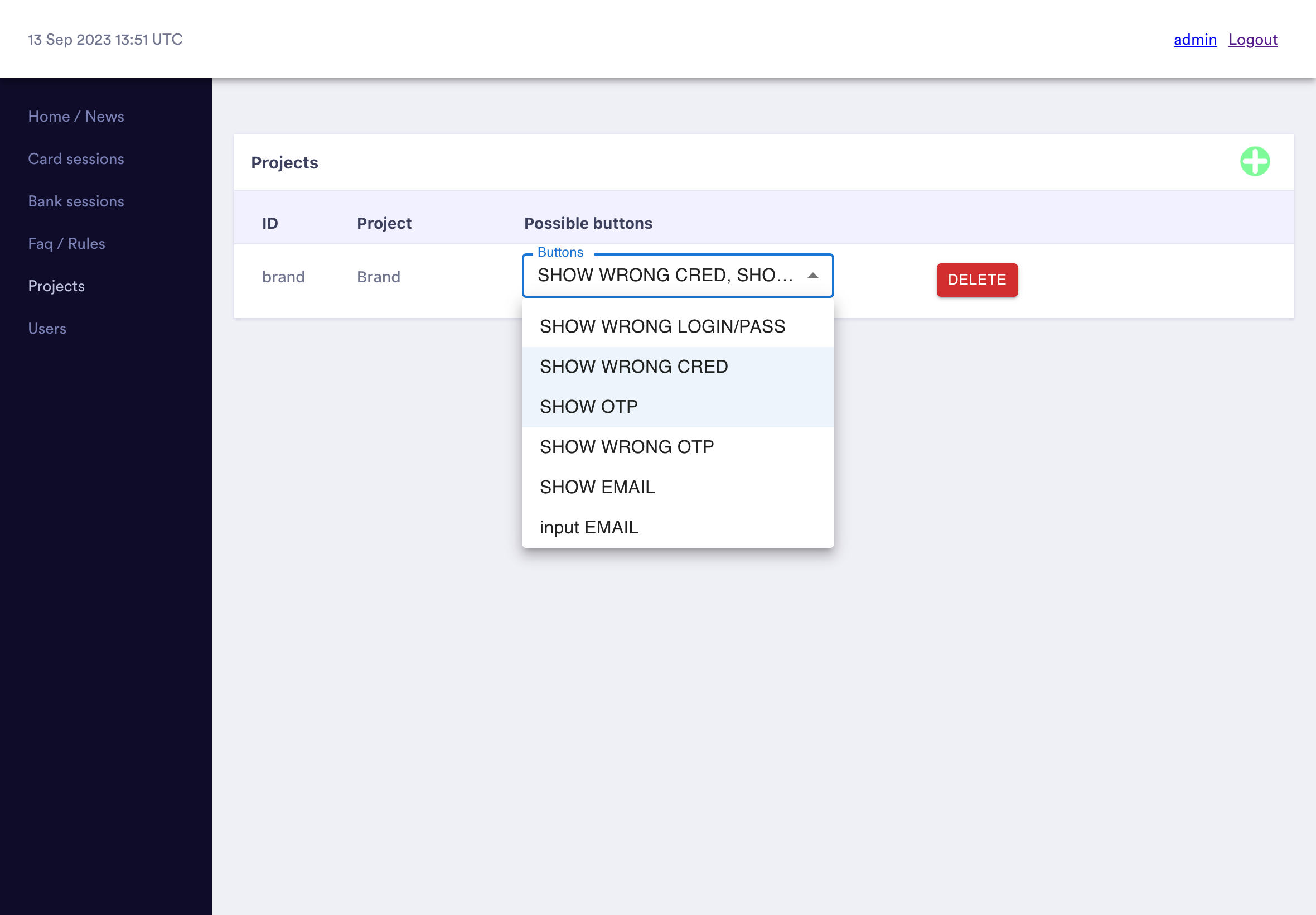
RedLungfish: an organised phishing group targeting fintech customers
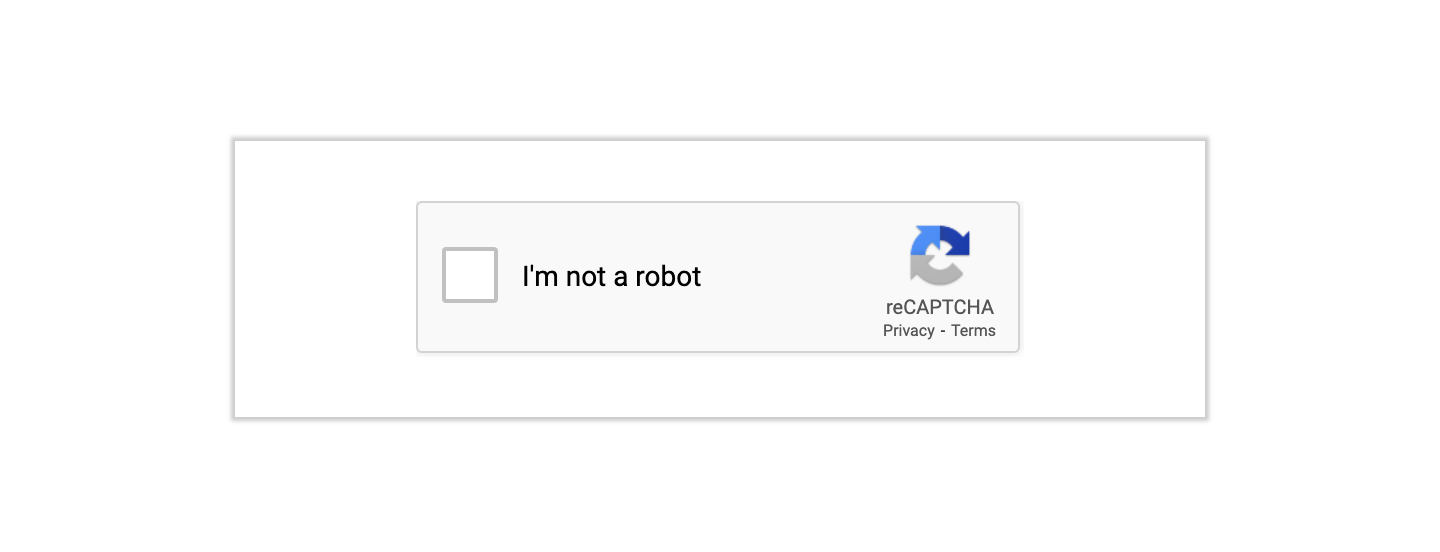
Phishing anti-analysis checks and how to bypass them