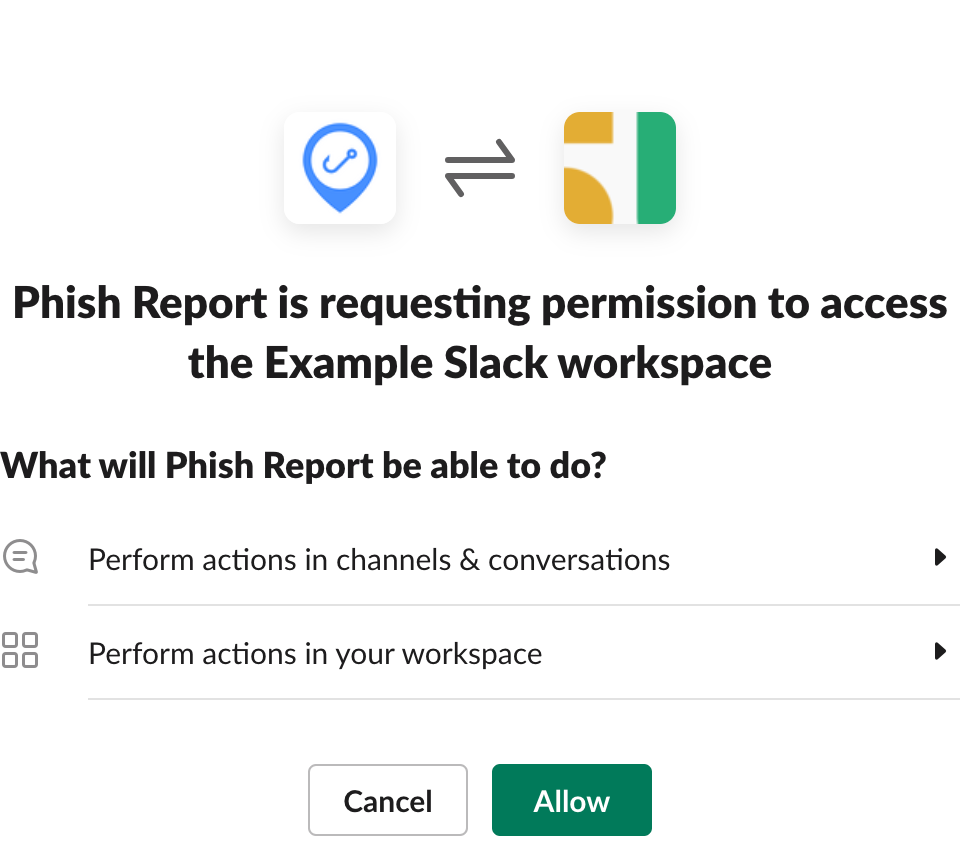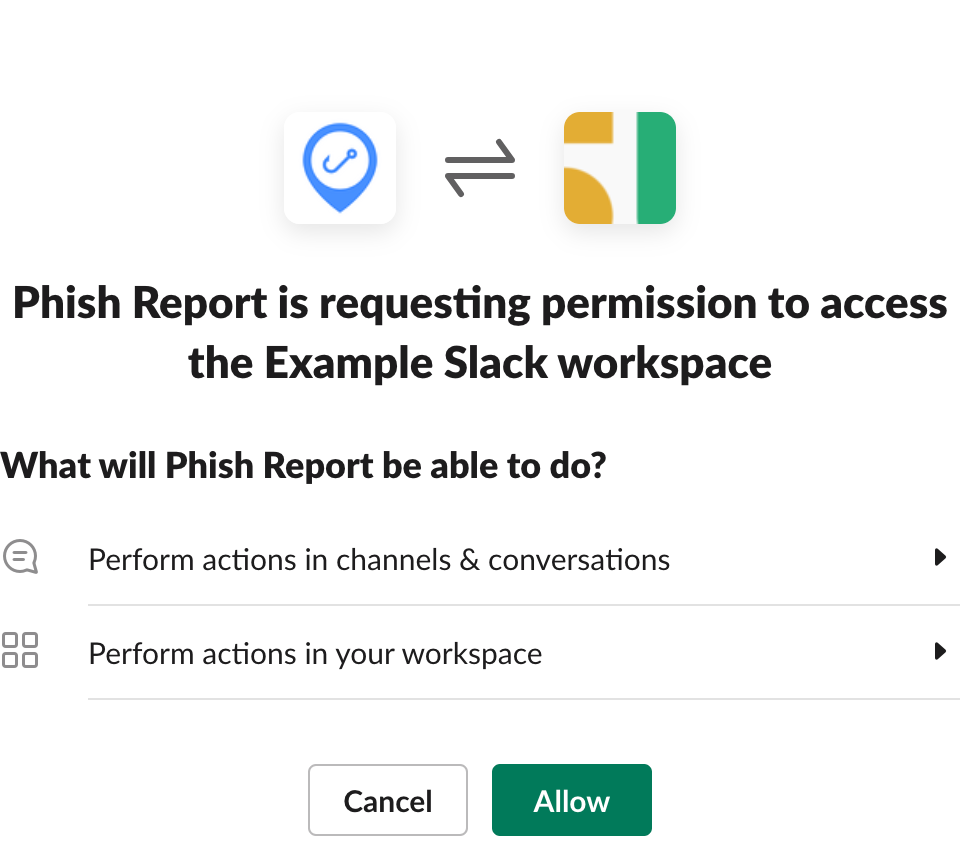Phishing takedowns, straight from Slack
Analyze phishing sites, start takedowns, and get updates without leaving your incident channel.
You'll need to log in before installing. How to install
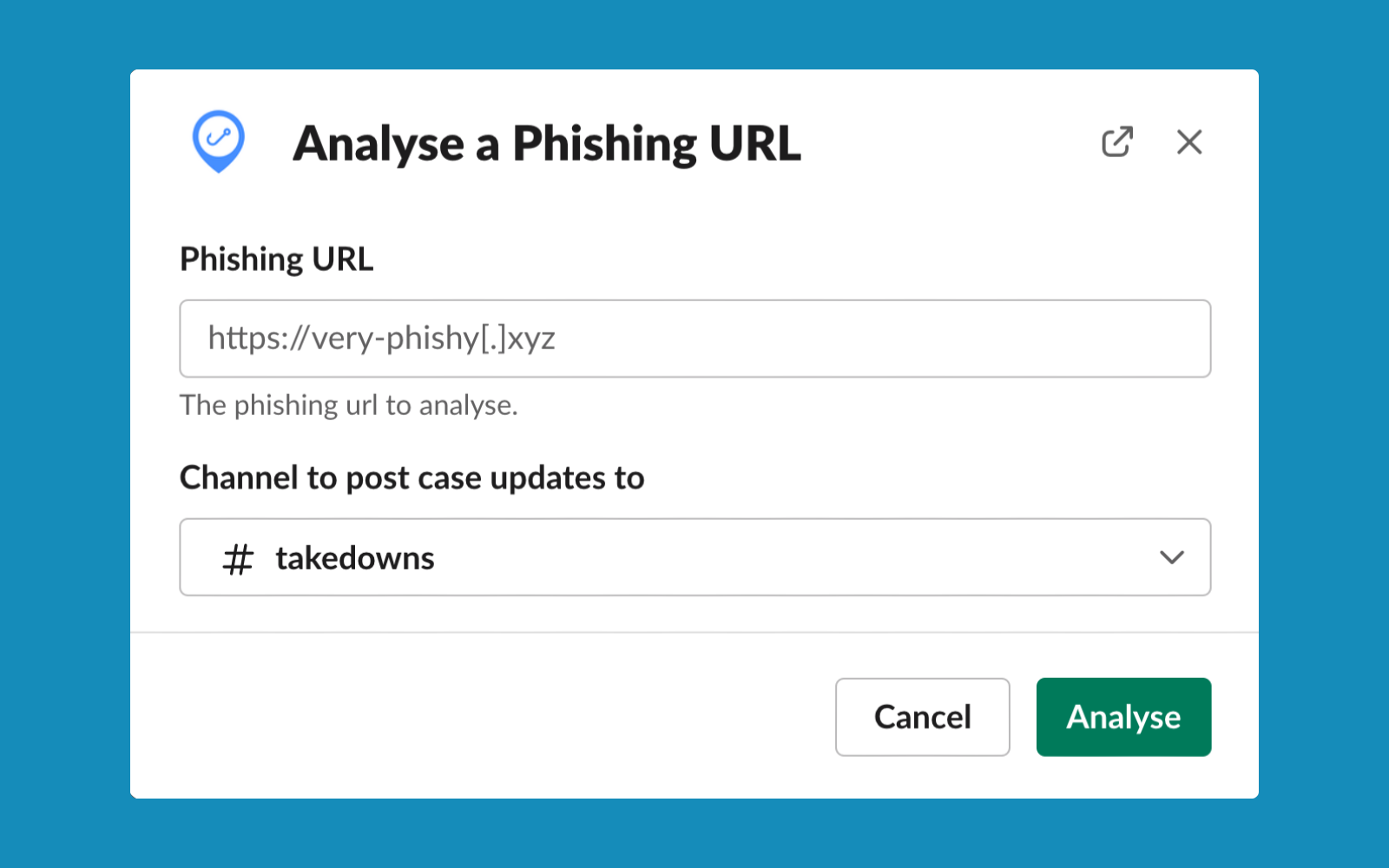
You'll need to log in before installing. How to install
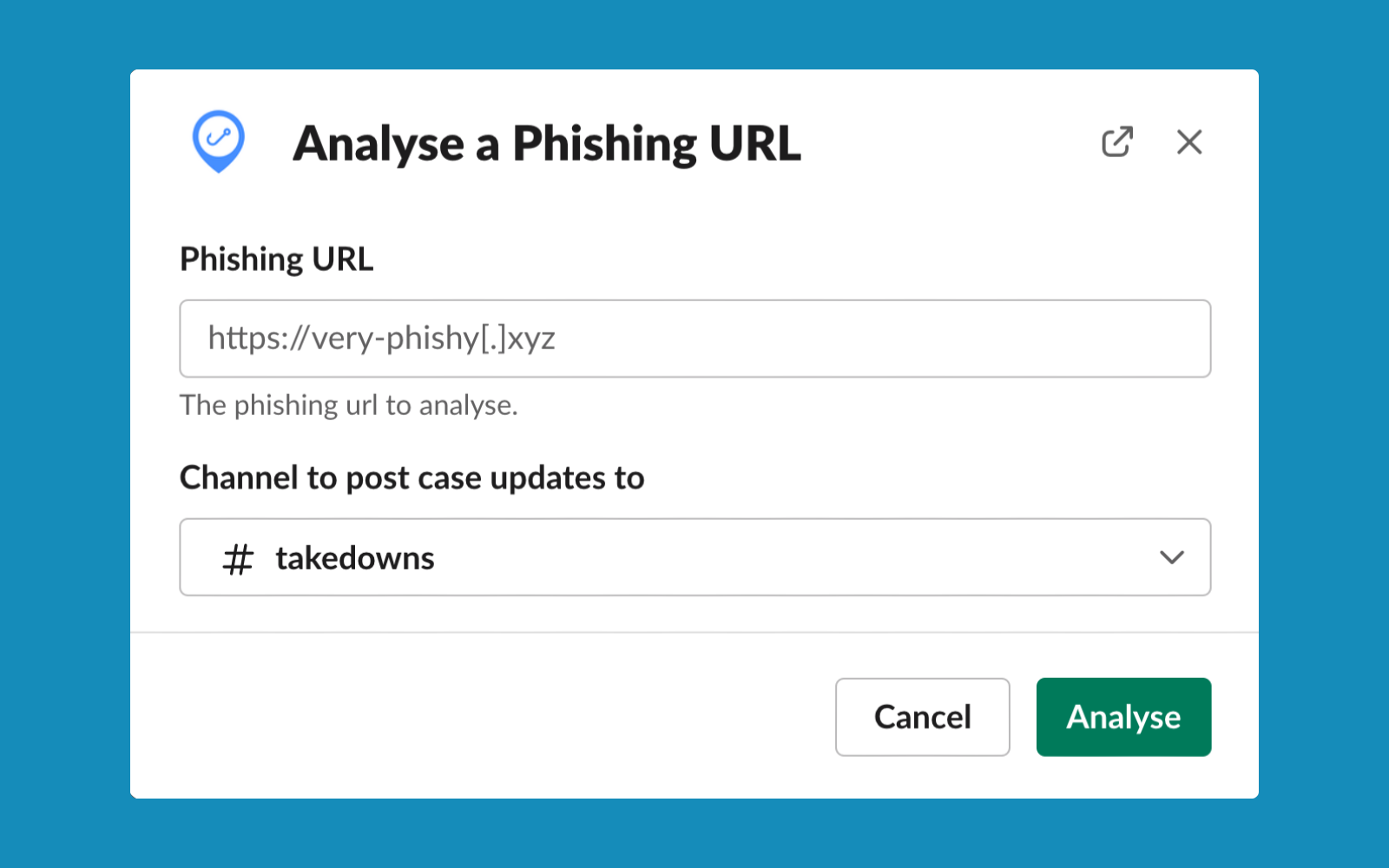
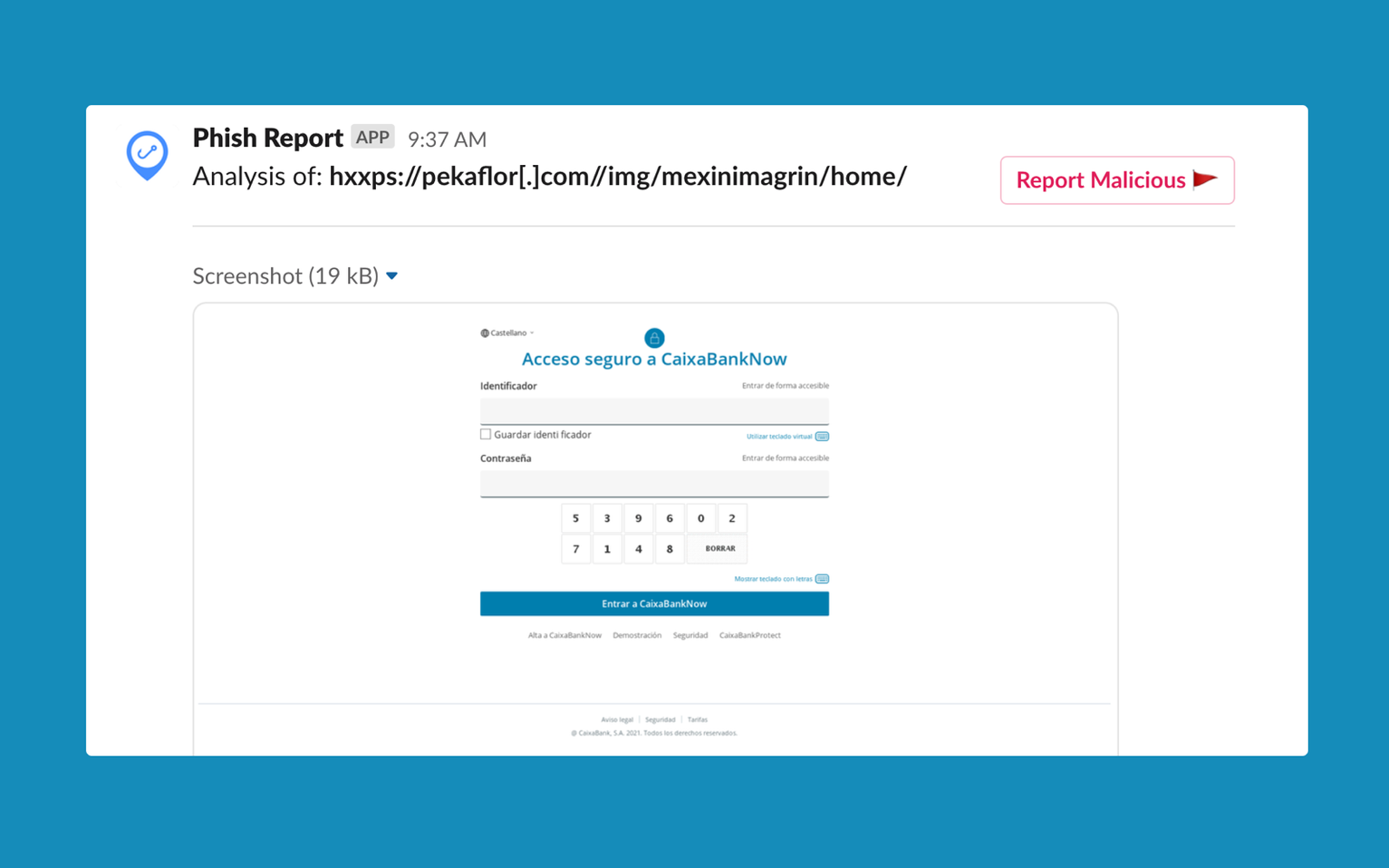
Running your incident response process from a Slack channel? With the Phish Report app for Slack you can report phishing URLs with an easy shortcut.