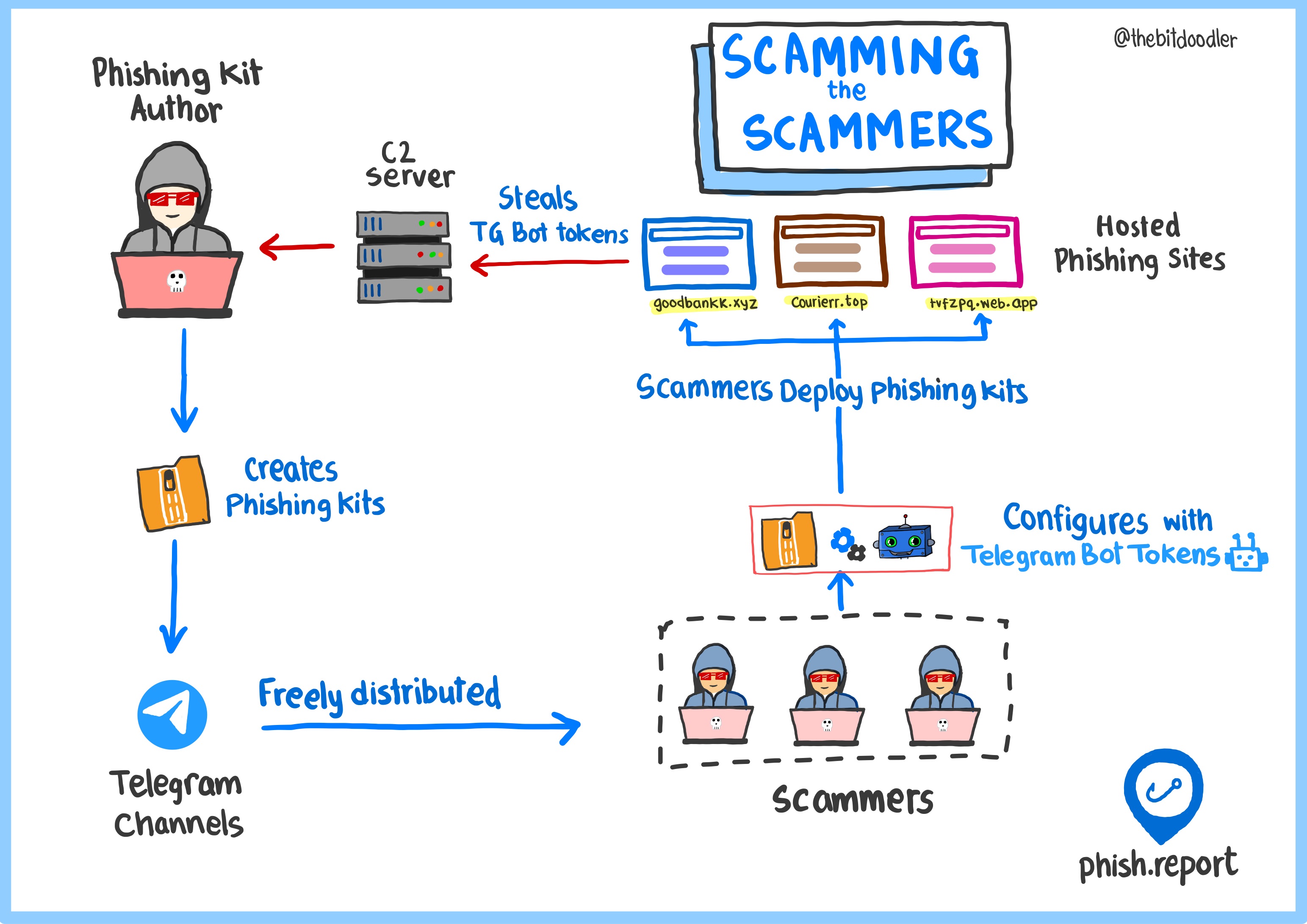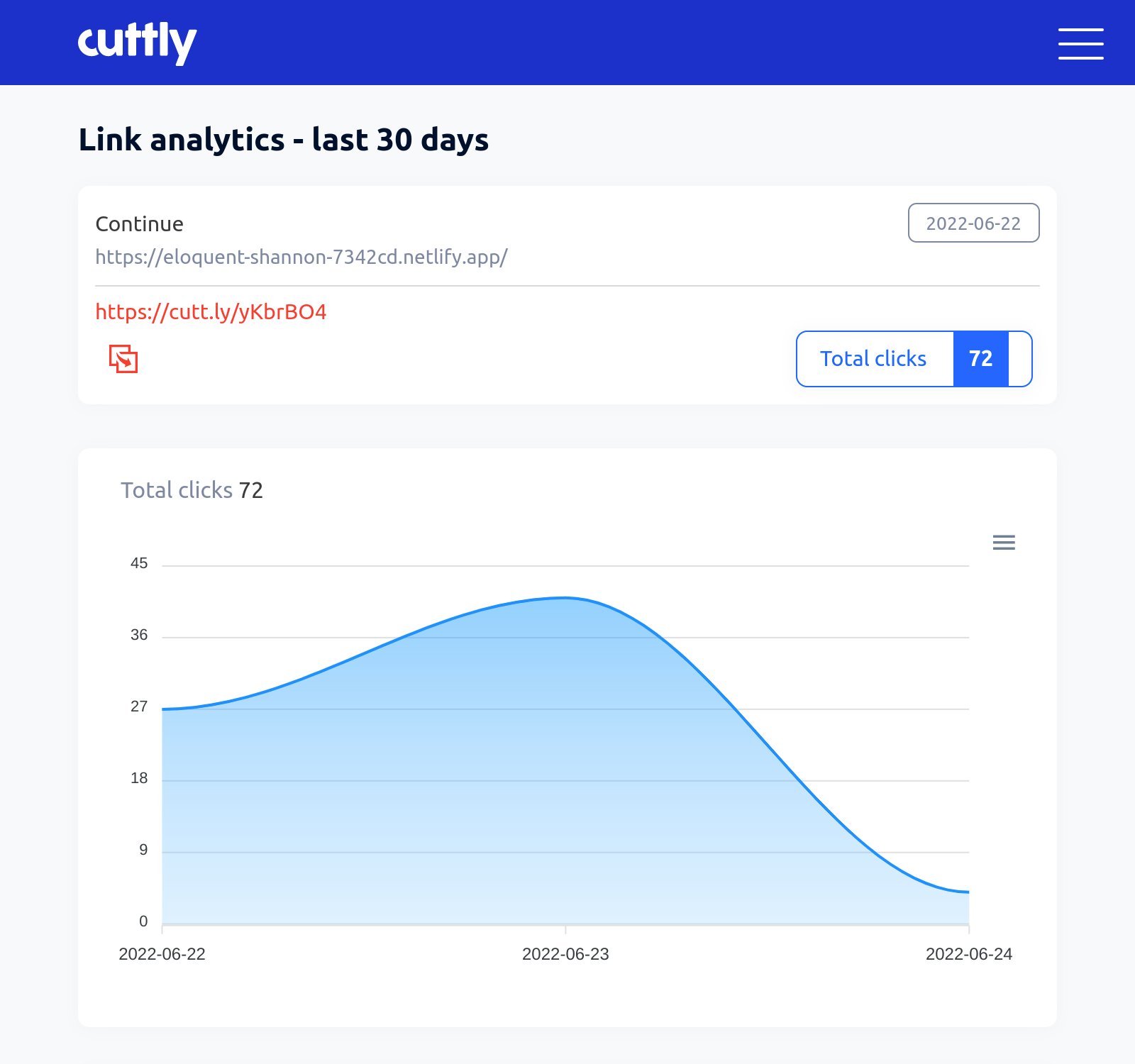
Open Source Intelligence (OSINT) from common link shorteners

Phishers love to use URL shorteners, but this can actually be a benefit for defenders too. Wouldn't it be great if you could know exactly how many victims had clicked on a phishing link? With many shortened URLs you can find out!
URL shorteners and link analytics
Most URL shorteners don't just offer URL shortening, they also include all sorts of other features. The most common of which is link analytics.
Some of these analytics are only visible to the creator of the short-url, but many are publicly visible.
Using these publicly available analytics, you can learn extremely useful data about phishing campaigns. For example, in this phishing campaign you could tell from the analytics that it:
- Was distributed via LinkedIn
- Mostly targeted iOS users in India
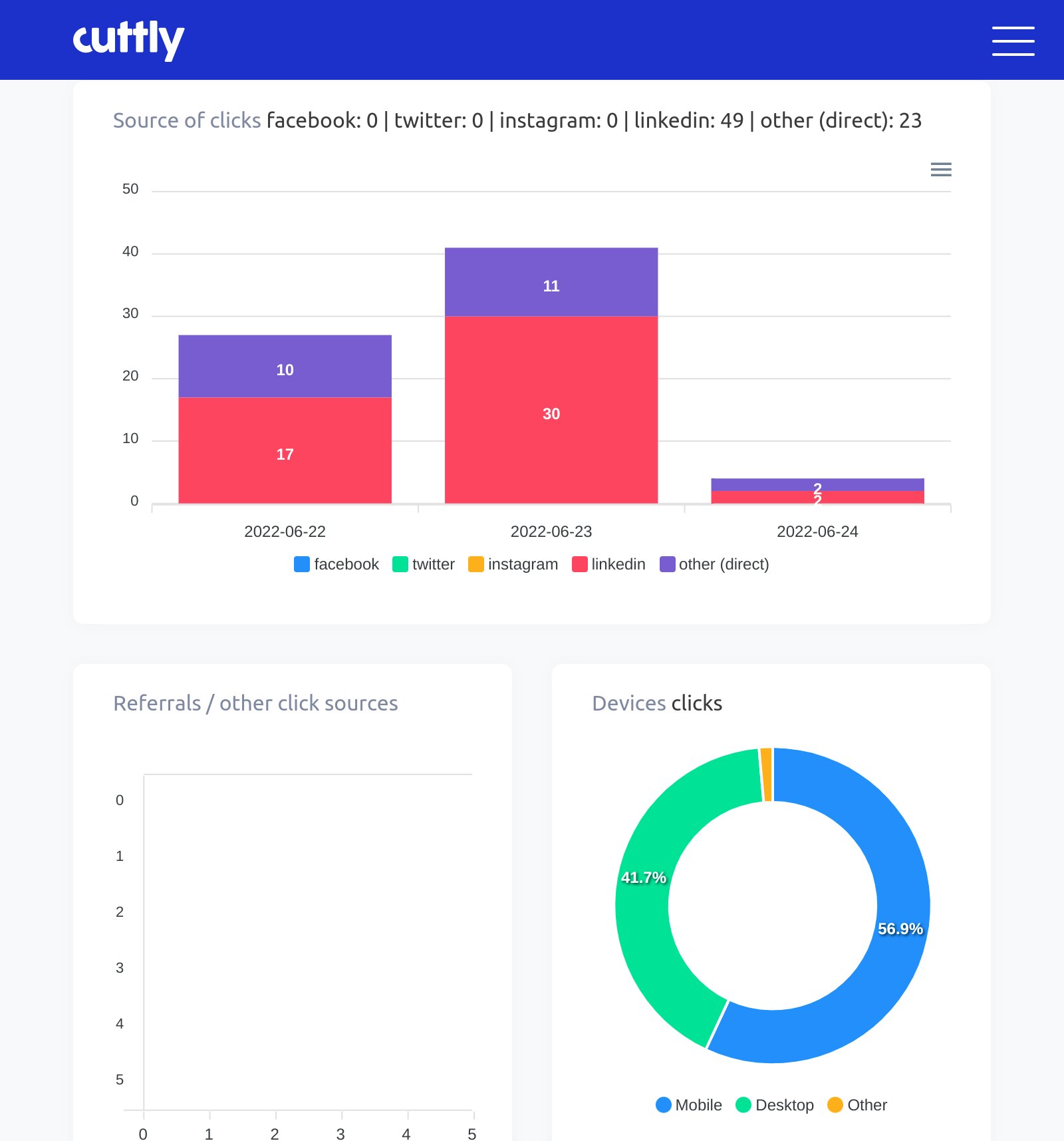
Getting analytics from the most common URL shorteners
How to view public Cutt.ly analytics
To view the analytics for cutt.ly shortened links: add -stats30 to the end of the URL.
For example, cutt.ly/short would become cutt.ly/short-stats30

How to view public Bit.ly analytics
bit.ly shortened links used to have public analytics available by adding + to the URL, but these are now restricted to the account who created the shortened URL.
Anyone else trying to view the statistics will unfortunately just get the message:
If this is a Bitly link you created from your account, please log in to view the click data . Learn more about how to view your click data in our Help Center.
How to view public TinyURL analytics
TinyURL used to have public analytics available by adding ~ to the URL, but these are now restricted to the account who created the shortened URL.
How to view public Rebrandly analytics
URLs shortened using Rebrandly's free version have public analytics viewable by appending .stats to the URL.
For example, rb.gy/short has analytics viewable on rb.gy/short.stats
These analytics offer a wide range of useful data, not just on click counts, but also on:
- The countries clicking on the link
- What type of devices are being used (mobile, tablet, or desktop)
- Where people are being referred to the link from. For example, if they're clicking the link from a specific social media site.

How to view public CUTT.US analytics
To view the analytics for cutt.us shortened links: add ~ to the end of the URL.
For example, cutt.us/short would become cutt.us/short~
Only a basic click count is available, but you can also see when the link was created and when it was last clicked.
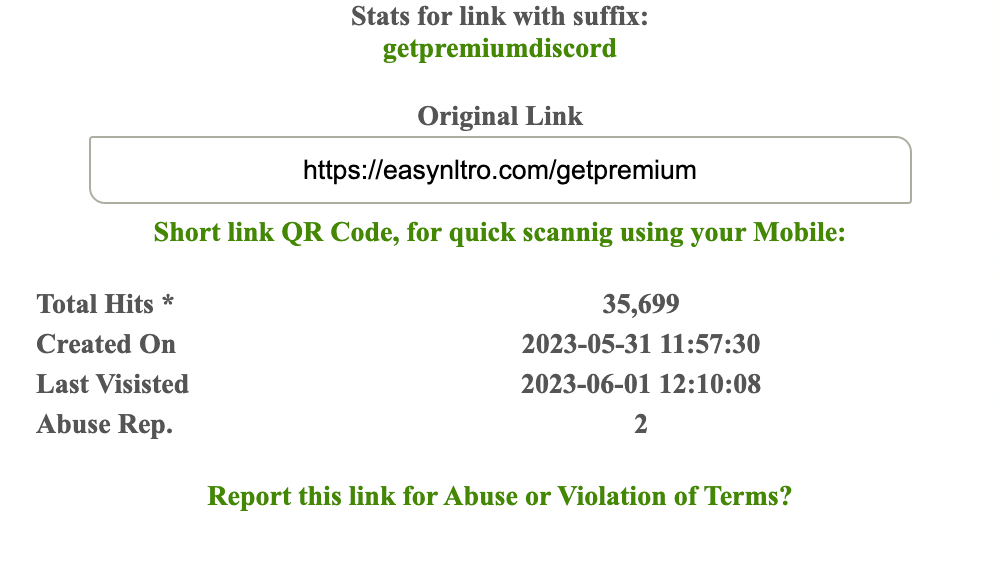
How to view public tiny.cc analytics
To view the analytics for tiny.cc shortened links: add ~ to the end of the URL.
For example, tiny.cc/short would become tiny.cc/short~
Only a basic click count is available, and note that this will only work if the creator ticked the "Log stats for this link" option.
Want more insight into phishing kits?
Start a trial today.
More posts from the Phish Report team
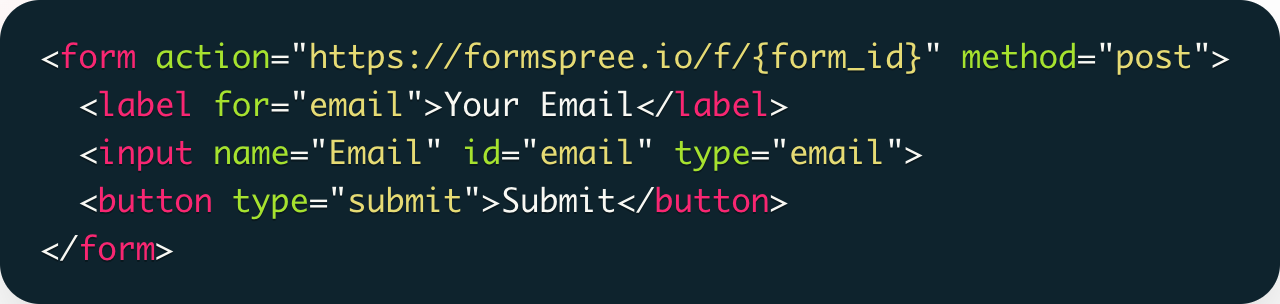
How the static site trend has affected phishing

Flake IDs and insensitive ticketing systems